How to Bypass RAR/WinRAR Password Protected Files
December 19, 2018How to Unlock Password Protected Word Document for Editing
December 20, 2018When you have already obtained the password, to unlock a RAR file is very simple and convenient. Double-click the RAR file with password-protection to open it in WinRAR (or other compression program). Click the second option 'Extract to' on the toolbar to save it to the same location as the original RAR file, and then click the 'OK' button.
WinRAR is a very useful tool that is used in the Windows computers to compress some files together in a single file. This process helps you to decrease the size of some big files together. The whole thing can be explained easily as a packet where you can keep some files together and also unpack it anytime you want. For security reasons you may password protect your RAR file so that no one else can access it. It’s totally obvious but the problem starts when you forget your RAR file password. After trying very hard when you still fail to unlock that RAR file, it really becomes a problem for you. If you are reading this article, there is no need to panic anymore. In this article you are going to learn details on how to crack RAR password easily in no time. You will also get proper guidelines on cracking password of WinRAR files and how to use the best RAR file password cracker to break into that RAR file easily.
Method 1: Crack RAR/WinRAR Password with Password Recovery Bundle
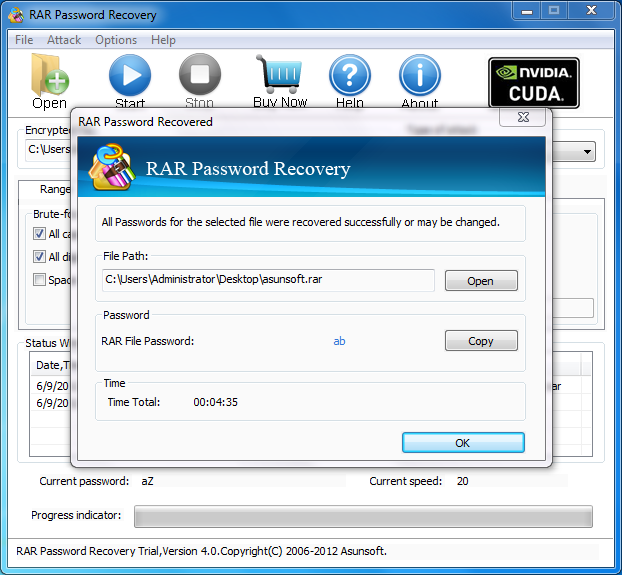
The best way to crack the forgotten password of a RAR file is by using the best RAR password cracker on the internet. Luckily we have that one of a kind tool for you. RAR Password Recovery in Password Recovery Bundle is the best WinRAR password cracker available on the internet. Password Recovery Bundle has all those amazing features and user friendly interface that can help you to understand how to use this tool in no time. It’s an all-in-one password reset toolkit that can help you recover lost/forgotten passwords for Windows, files and database.
Free DownloadBuy NowFeatures:
Crack Password Of Rar File
- It can fast recover or reset passwords for Windows, Office Word/Excel/PowerPoint, PDF, ZIP, RAR and up to 70 file types.
- It has a high speed recovery rate and it will never damage any of your original data.
- Next time when you run the program, you can start from resume state automatically.
- You don’t need any password recovery knowledge to use this software.
Here is how you can use this amazing RAR file password cracker to crack the forgotten RAR file password:
Step 1. First you need to download, install and run the Password Recovery Bundle on your computer. Then choose “Recover Passwords for Files and Archives” and “RAR Password Recovery” to enter.
Step 2. Then you need to click on the “Open” button to import the RAR file that you want to recover the password for.
Step 3. Now you need to choose the type of attack you want to perform for breaking the password. There are 3 types of attacks that you can use – Brute Force Attack, Dictionary Attack and Brute Force with Mask Attack. After choosing the type of attack, set the parameters for it and then click on the “Start” button to proceed.
How To Crack Rar File Password With 7zip
Step 4. The software will automatically start the process of recovering the password for the RAR file. After waiting for some time with patience, a pop up will appear in your screen with the password.
Method 2: Crack RAR/WinRAR Password with CMD
Unlock Winrar Password Protected Files
You can easily crack password of RAR/WinRAR file with CMD. In this method, you can unlock a password protected RAR file by using a batch file. You can use this anytime to crack the forgotten password of WinRAR file when you don’t remember the password. This method is a little bit complicated so you can use the first method instead. Here is how you can do it:
Step 1. First you need to open Notepad in your computer.
Step 2. Now create the batch file by copying the below code in Notepad:
REM
REM errorcode401.blogspot.in
@echo off
title Rar Password Unlocker
mode con: cols=47 lines=20
copy 'C:Program FilesWinRARUnrar.exe'
SET PSWD=0
SET DEST=%TEMP%%RANDOM%
MD %DEST%
:RAR
cls
echo ———————————————-
echo GET DETAIL
echo ———————————————-
echo.
SET/P 'NAME=Enter File Name : '
IF '%NAME%'' goto NERROR
goto GPATH
:NERROR
echo ———————————————-
echo ERROR
echo ———————————————-
echo Sorry you can't leave it blank.
pause
goto RAR
:GPATH
SET/P 'PATH=Enter Full Path : '
IF '%PATH%'' goto PERROR
goto NEXT
:PERROR
echo ———————————————-
echo ERROR
echo ———————————————-
echo Sorry you can't leave it blank.
pause
goto RAR
:NEXT
IF EXIST '%PATH%%NAME%' GOTO START
goto PATH
:PATH
cls
echo ———————————————-
echo ERROR
echo ———————————————-
echo Opppss File is not Found..
pause
goto RAR
:START
SET /A PSWD=%PSWD%+1
echo 0 1 0 1 1 1 0 0 1 0 0 1 1 0 0 1 0 1 0 0 1 0 1
echo 1 0 1 0 0 1 0 1 1 1 1 0 0 1 0 0 1 1 1 1 0 0 0
echo 1 1 1 1 1 0 1 1 0 0 0 1 1 0 1 0 1 0 0 0 1 1 1
echo 0 0 0 0 1 1 1 1 1 0 1 0 1 0 1 0 0 1 0 0 0 0 0
echo 1 0 1 0 1 1 1 0 0 1 0 1 0 1 0 0 0 0 1 0 1 0 0
echo 1 1 1 1 1 0 1 1 0 0 0 1 1 0 1 0 1 0 1 1 1 1 0
echo 0 0 0 0 1 1 1 1 1 0 1 0 1 0 1 0 0 0 0 0 1 1 0
echo 1 0 1 0 1 1 1 0 0 1 0 1 0 1 0 0 0 0 1 1 1 1 0
echo 0 1 0 1 1 1 0 0 1 0 0 1 1 0 0 1 0 1 0 0 1 1 0
echo 1 0 1 0 0 1 0 1 1 1 1 0 0 1 0 0 1 0 1 0 1 0 0
echo 0 0 0 0 1 1 1 1 1 0 1 0 1 0 1 0 0 1 1 0 1 0 1
echo 1 0 1 0 1 1 1 0 0 1 0 1 0 1 0 0 0 0 1 0 1 0 0
echo 0 1 0 1 1 1 0 0 1 0 0 1 1 0 0 1 0 1 0 0 1 1 0
echo 1 0 1 0 0 1 0 1 1 1 1 0 0 1 0 0 1 1 0 1 0 0 1
echo 1 1 1 1 1 0 1 1 0 0 0 1 1 0 1 0 1 0 1 1 1 0 0
echo 0 0 0 0 1 1 1 1 1 0 1 0 1 0 1 0 0 1 1 1 0 1 1
echo 1 0 1 0 1 1 1 0 0 1 0 1 0 1 0 0 0 0 0 0 1 1 0
echo 1 0 1 0 0 1 0 1 1 1 1 0 0 1 0 0 1 0 1 0 1 0 0
echo 0 1 0 1 1 1 0 0 1 0 0 1 1 0 0 1 0 1 1 1 0 1 1
echo 1 0 1 0 0 1 0 1 1 1 1 0 0 1 0 0 1 0 0 1 1 0 1
echo 1 1 1 1 1 0 1 1 0 0 0 1 1 0 1 0 1 0 1 1 0 1 1
echo 0 0 0 0 1 1 1 1 1 0 1 0 1 0 1 0 0 1 1 0 1 1 0
echo 1 1 1 1 1 0 1 1 0 0 0 1 1 0 1 0 1 0 1 1 0 0 0
echo 0 0 0 0 1 1 1 1 1 0 1 0 1 0 1 0 0 0 0 1 1 0 1
echo 1 0 1 0 1 1 1 0 0 1 0 1 0 1 0 0 0 0 0 1 0 1 1
UNRAR E -INUL -P%PSWD% '%PATH%%NAME%' '%DEST%'
IF /I %ERRORLEVEL% EQU 0 GOTO FINISH
GOTO START
:FINISH
RD %DEST% /Q /S
Del 'Unrar.exe'
cls
echo ———————————————-
echo UNLCKED
echo ———————————————-
echo.
echo PASSWORD FOUND!
echo FILE = %NAME%
echo CRACKED PASSWORD = %PSWD%
pause>NUL
exit
REM
Step 3. Now save the file as .bat extension
Step 4. Now run the .bat file and it will open a command prompt window.
Step 5. Now you need to input the RAR file name and its full path.
How To Crack Rar File Password Using John The Ripper
Step 6. Now you need to press the “Enter” button. Within a period of time, you will get the locked RAR file password.
Find Password For Rar File
Method 3: Crack RAR/WinRAR Password Online (Not Safe, Not Recommended)
If you don’t know how to crack RAR password then the last method you can try is cracking the password online. This method is not safe at all and it’s totally not recommended. We are mentioning this just to help you learn it. Here is how to bypass RAR password online:
Step 1. First you need to start any browser on your computer and browse a WinRAR password unlock website page like: https://unzip-online.com, https://lostmypass.com/file-types/rar/ or https://password-online.com/RAR_Password_Recovery_Online.php.
Step 2. Then upload the RAR file that you want to unlock.
Step 3. Then click on “Unlock File” and wait for some time for the unlocking process to finish. After that download the file on your computer.
How To Crack Winrar Passwords
After reading this article you already know everything about how to crack RAR password easily. You can use any of the methods that are mentioned in this article but the best method is always using the RAR Password Recovery in Password Recovery Bundle. This is the best RAR file password cracker available on the internet and it will give you a guaranteed result every time.
Free DownloadBuy NowRelated posts
One is brute-force password recovery, which will test all possible combinations of characters. The other way is dictionary password recovery, which will test passwords from a carefully defined password lists. It is pretty easy to use, no skill needed.
What do you need to know about free software?
From WinRARPasswordCracker:Crack Rar File Password Kali Linux
One is brute-force password recovery, which will test all possible combinations of characters. The other way is dictionary password recovery, which will test passwords from a carefully defined password lists. It is pretty easy to use, no skill needed.